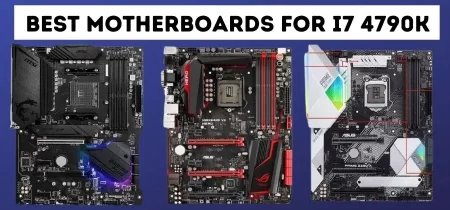A B450 motherboard (Amazon) is an excellent component for achieving a solid processor without breaking the bank, whether you’re a mid-range gamer or building your first PC. The AMD B450 chipset is intended for motherboards at a mid-range price and provides the best B450 motherboards. In addition, it’s ideal for power users and gamers who value overclocking control and flexibility over the maximum PCIe bandwidth demanded by multi-GPU setups.
At a Glance:
Here we list the best B450 motherboards for AMD Ryzen designed for power users who wish to overclock their processors but don’t require extra frills or eye-catching features. Instead, they provide you with more bang for your buck while maintaining the degree of performance you demand. Although the newest Generation of B550 motherboards has been released, the only noteworthy difference is the addition of PCIe 4.0.
These best B450 motherboards have been created exclusively for AMD’s Ryzen processors. However, even though these motherboards are dedicated to AMD’s Ryzen processors, there is still a lot of variety on the market, and not all of them are excellent!
- Quick Shopping Tips
- 12 Best B450 Motherboards for AMD Ryzen
- Our Recommendations for 12 Best B450 Motherboards for AMD Ryzen
- MSI Arsenal Gaming AMD Ryzen B450M Bazooka
- MSI B450 Tomahawk Max
- Asus ROG Strix B450-F Gaming
- ASRock B450M Steel Legend
- Gigabyte B450 AORUS M
- MSI Arsenal Gaming AMD B450
- MSI B450 GAMING PRO CARBON AC
- GIGABYTE B450 AORUS ELITE V2
- ASUS TUF B450-PLUS GAMING
- MSI B450M Mortar MAX
- ROG Strix B450 E
- GB B450 AORUS PRO AM4
- Summary of 12 Best B450 Motherboards for AMD Ryzen
- Final Verdict
- Frequently Asked Questions
Quick Shopping Tips
Since these B450 motherboards are both versatile and affordable. Here we’ve included a few of the best B450 motherboards below, depending on the following characteristics:
BIOS
One of the best things about motherboards is that you may change their chipsets through BIOS upgrades over time. As a result, you can expect new features and improved stability and performance from your computer after a BIOS upgrade. As a result, it’s critical to visit your motherboard’s website and see if it receives BIOS updates regularly.
Memory slots
Apart from having a motherboard compatible with a wide range of CPUs, you’ll want a motherboard that can support a large capacity and is highly compatible with a wide range of memory (RAM) types. Examining the included memory slots is a simple approach to ensure this. Thankfully, almost all of them include four memory slots, with only a few micro ITX boards having only two.
M.2 Slots
If you want a lot of high-speed storage, you should verify the number of M.2 slots given by your B450 motherboard. Aside from having at least one M.2 slot, high-end B450 motherboards may include up to three M.2 slots, allowing you to install three high-speed SSDs simultaneously.
Form Factor
Before purchasing a B450 motherboard or any other model, verify the form factor and make sure it will fit in your computer. While most of them are available in widely used ATX form factors, there are also B450 motherboards with tiny ATX and mini-ITX form factors for smaller systems.
PCI-E Slots and Expansion Slots
Many customers want to add more capability to their motherboards, which is where expansion cards come in helpful. Expansion cards can be attached to the board’s expansion or PCI-E ports. Networking cards, store cards, sound cards, and, of course, graphics cards can all be added to these expansion slots.
12 Best B450 Motherboards for AMD Ryzen
So, in this article, we’ve compiled a list of the Best B450 Motherboards available for purchase online. Let’s get started.
Our Recommendations for 12 Best B450 Motherboards for AMD Ryzen
| Award | Design | Motherboards | Retailer |
|---|---|---|---|
| Best Premium B450 Motherboard | Best Pick  | Check Price | |
| Best Budget-friendly B450 Motherboard | Budget Pick 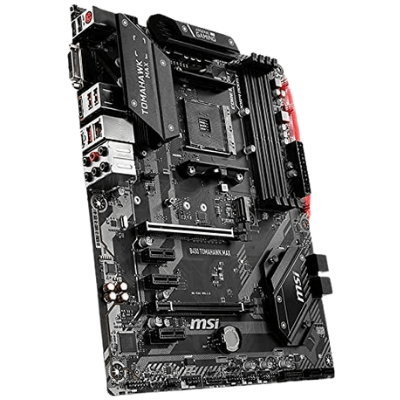 | Check Price | |
| Best Staff Picked B450 Gaming Motherboard | Staff Pick 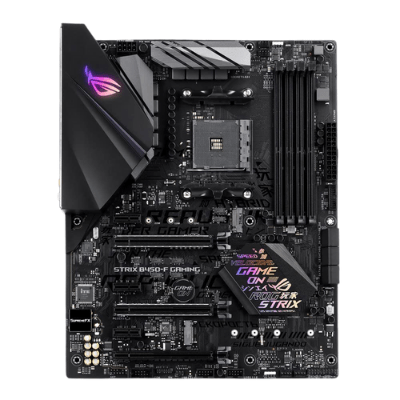 | Check Price | |
| Best Micro-ATX B450 Motherboard | 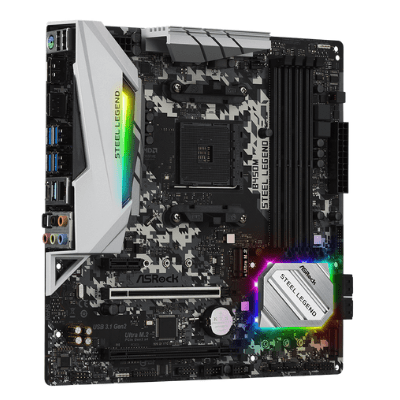 | Check Price | |
| Best RGB Digital Fusion Light Motherboard | 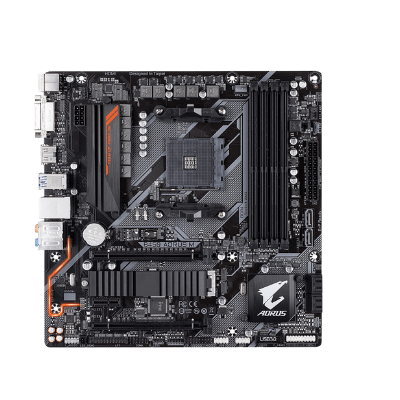 | Check Price | |
| Best Enthusiast Gaming B450 Motherboard | 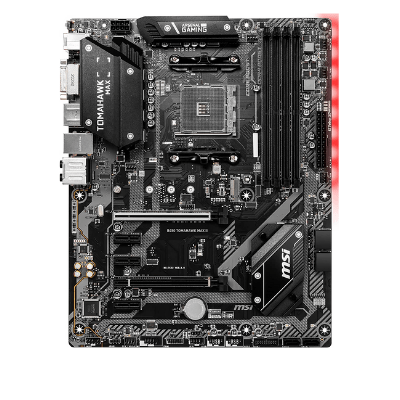 | Check Price | |
| Best for Gaming | 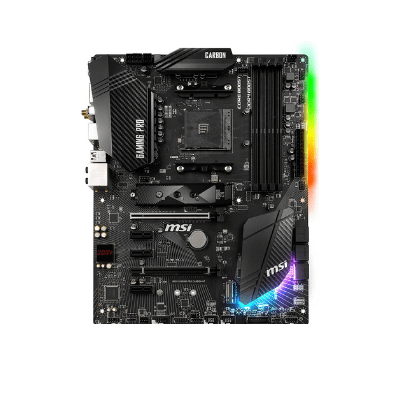 | Check Price | |
| Best Flagship B450 Motherboard | 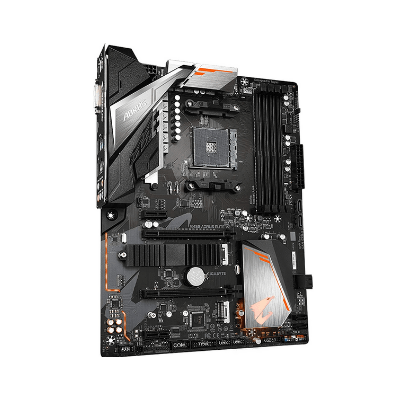 | Check Price | |
| Best Budget B450 Motherboard | 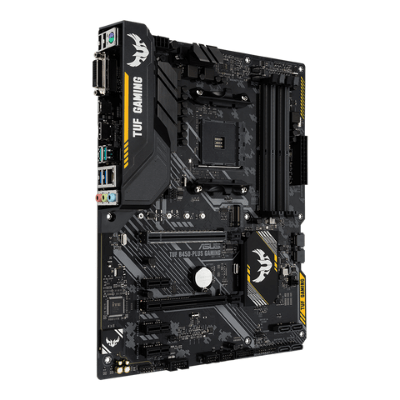 | Check Price | |
| Best ATX B450 Motherboard | 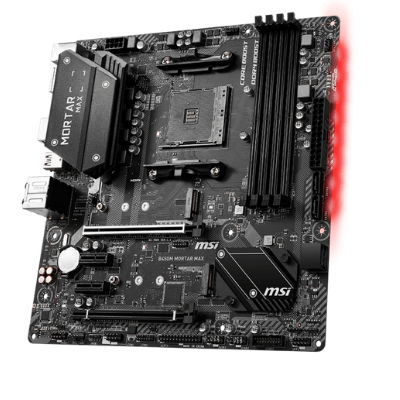 | Check Price | |
| Best Overall B450 Gaming Motherboard | 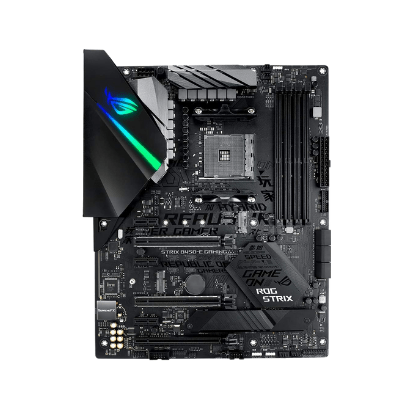 | Check Price | |
| Best ITE I/O Controller Chip |  | Check Price |
MSI Arsenal Gaming AMD Ryzen B450M Bazooka
Best Pick
Our best pick product is MSI Arsenal B450M Bazooka. It has an impressive name, but it’s not just that. Unlike most others, it has an M-ATX form factor, but it only has one PCI-E x16 slot. Hence it is the best ATX B450 motherboard. In addition, it has three fan headers that support both DC and PWM modes, allowing you to modify their speeds manually or automatically in the BIOS or with third-party software to find the right balance of cooling and noise.
It is pretty well equipped; that is why it is considered the best micro ATX B450 motherboard. It comes with two PCIe x1 slots, DDR4 3466+(OC) MHz RAM support up to 64GB, and a Turbo M.2 slot for SATA M.2 SSDs and NVMe. It also has gaming heatsinks, which are incredibly significant, and a gaming LAN with eight channels.
Then there’s the EZ Debug LED for troubleshooting, as well as RGB Mystic Light and UEFI BIOS support. It also features six USB 3.1 Gen 1 ports and four USB 2.0 connectors, allowing it to handle any high-speed USB devices or storage. With all of this, no one can argue that it is not well-equipped while remaining relatively affordable. It is the best B450 gaming motherboard because it’s ideal for gaming PCs, budget workstations, and other similar projects.
Pros
- Supports 64GB Dual Channel
- GAMING LAN and LAN Protect
- VR Ready
- EZ Debug LED
Cons
- Incompatible with Gen 1 and SATA
MSI B450 Tomahawk Max
Budget Pick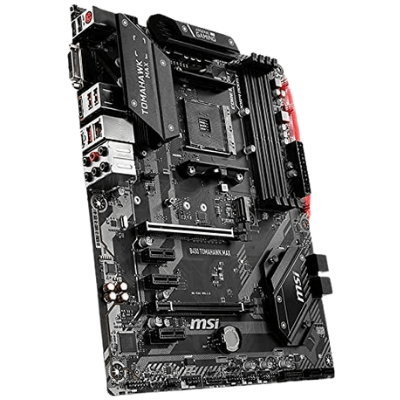
The budget-friendly product on our list is MSI Arsenal Gaming AMD Ryzen 2ND and 3rd Gen AM4. It is a gaming-oriented motherboard from MSI’s ‘Arsenal’ line of motherboards, which are aimed to provide consumers with a budget choice with many of the same features as more costly models. As a result, it proves to be the best budget B450 motherboard. On the audio and networking sides, this includes the pairing of decent quality and cost-effective Realtek controllers. In addition to these, it also has a pair of USB 3.1 Gen2 ports, and customizable RGB LED lighting integrated into the board.
The higher official memory support is one of the most favourable performance features to the B450 Tomahawk and makes it the best B450 motherboard. In addition, the unique power delivery system and effective heat management are the shining stars of this motherboard. In this board, MSI has integrated a very powerful VRM that should handle practically all AMD CPUs currently available at the time of writing.
Moreover, DDR4-3466 memory with a maximum size of 64 GB is now supported across four accessible memory slots on the B450 Tomahawk. Moreover, with six SATA ports capable of supporting RAID 0, 1, and 10 arrays, the storage potential of the B450 motherboard exceeds expectations. A single PCIe 3.0 x4 and SATA enabled M.2 slot is also included, supporting up to M.2 22110 SSDs.
Pros
- Robust VRM Design
- High RAM Compatibility
- Budget-friendly
- Valuable number of hybrid fan headers
Cons
- No wifi
Asus ROG Strix B450-F Gaming
Staff Pick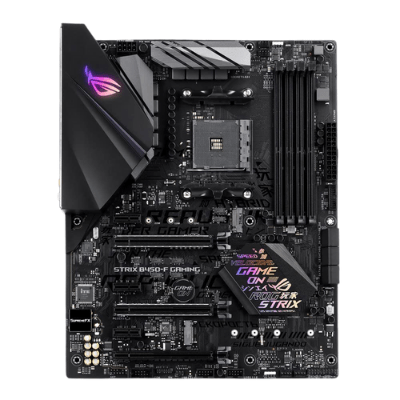
The Asus ROG Strix B450-F Gaming Motherboard is the one to choose if money isn’t an issue and you need more versatility from the B450 platform. There are two M.2 PCI Express x4 slots, three PCI Express x16 slots, and three PCI Express x1 slots on the Strix, so there is plenty of room for growth. It is the best B450 gaming motherboard. The board is designed for gamers, yet it does not have an excessive amount of RGB. The VRMs and the chipset heatsink have lighting effects, but that’s about it. There are plenty of headers to use your lighting strips if necessary.
Furthermore, with the Nichicon audio capacitors, the SupremeFX audio provides isolated distortion-free audio, assisting in producing a clean output. Even though the BIOS is standard for Asus motherboards, some functionality, such as XMP settings and manual core voltage adjustments, may be lacking compared to the more expensive X470 counterparts.
Moreover, gaming on the B450-F is a joy, and you can play all of the latest titles at their highest settings at an affordable price because it is the best budget B450 motherboard. The only difference between the B450 and the X470 chipsets is more PCI Express lanes and a few overclocking options. As a result, the Asus ROG Strix B450-F gaming offers an excellent alternative for developing a cheap PC for gaming with a solid base for future upgrades.
Pros
- Perfect for gaming
- A good number of fans
- RGB headers included.
- 128GB of DDR4-DIMM memory
Cons
- No wifi
ASRock B450M Steel Legend
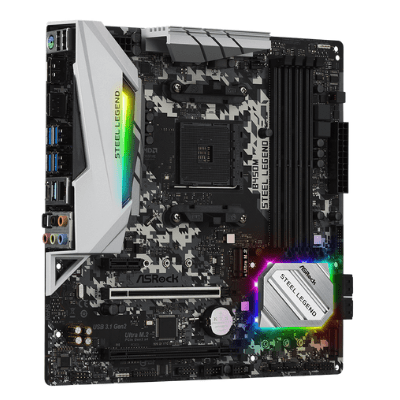
The ASRock B450M Steel Legend is your best bet if all you need is a no-frills motherboard that performs effectively without overwhelming you with options. ASRock’s B450M is one of the best micro-ATX B450 AMD motherboards currently available. Despite its diminutive size, this is a powerful motherboard for small form factor computers.
When it comes to computer components like motherboards, ASRock is regarded as one of the most entry-level and budget-friendly brands available. Hence it is the best budget micro B450 motherboard. The B450 chipset provides plenty of functions for mainstream computing. Still, ASRock takes it a step further with its well-implemented 7-phase power design, which can give stable voltage if you ever wish to overclock your Ryzen CPU.
Other than that, most common connectivity features are included, including using both ECC and non-ECC RAM modules. However, even if you install ECC memory, the Ryzen CPUs themselves will not utilize it. Due to the lack of overclocking features on this board compared to the more premium ASRock boards, choosing an ‘X’ CPU is a good choice that avoids the headache of messing with voltage settings.
Pros
- AM4 Socket
- Micro ATX form factor
- Surge protection support.
- Budget-friendly
Cons
- Fewer USB ports
Gigabyte B450 AORUS M
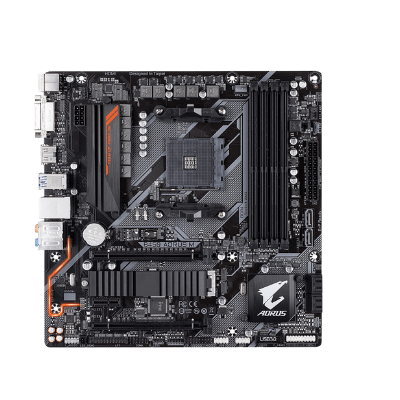
The Gigabyte B450 AORUS M comes with a standard feature set seen on all AORUS branded motherboards. In addition, the B450 AORUS includes wifi, like most AORUS boards, making it the best B450 ATX motherboard. It also comes with a solid accessory bundle with plenty of fans and an RGB Digital Fusion light.
The motherboard supports AMD Ryzen 2nd Generation, Ryzen 1st Generation, and Ryzen with Radeon Vega Graphics Processors. The I/O panel comes with a pre-installed shield that adds a touch of class. All regular connectors are included, and an antenna-in port for onboard wifi and a DVI-D port. Unfortunately, DVI-D monitors are becoming less common. Therefore it would have been preferable if Gigabyte had included a DisplayPort port instead.
There are three PCI Express connections; the first is attached directly to the CPU and is wired at x16 speeds, while the other two are wired at x4 and x1 speeds. Due to chipset constraints, the B450 does not enable SLI. Thus if you want to utilize a current GPU in the first slot, avoid using any high bandwidth extension cards. However, performance is comparable to that of a B450 board in most applications and games, so it is also the best B450 gaming motherboard. There are no surprises, except for a few niceties like a dual BIOS option and efficient VRM cooling.
Pros
- 4 DIMMS
- High-quality audio capacitors
- DVI D ports and HDMI ports are available.
- Gigabyte Exclusive gaming 8118 LAN.
Cons
- USB Ports Are Limited
MSI Arsenal Gaming AMD B450
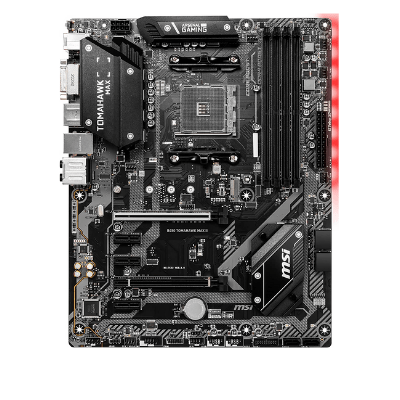
The MSI Arsenal motherboard is compatible with various AMD Ryzen GPUs and proves to be the best AMD B450 motherboard. It supports AMD Ryzen with Radeon Vega Graphics 1st, 2nd, and 3rd Generation AMD Ryzen with Radeon Vega Graphics. In addition, it also supports AMD Ryzen with Radeon Graphics/Athlon with Radeon Vega Graphics-based desktop processors for socket AM4 in its second Generation.
The audio boost includes an HD audio processor; high-quality audio capacitors are also included. In addition to it, a dedicated amplifier, similar to a dedicated sound card. The remaining circuitry on the motherboard is physically separated from these components. As a result, they ensure that the auditory signal is as straightforward as possible, allowing them to track attackers with pinpoint accuracy.
It’s also the best B450 gaming motherboard because there’s no need to be concerned about overheating. After all, MS has equipped this MSI B450 motherboard with an enlarged cooling design. Even high-end CPUs run at full speed thanks to the improved circuit design and MSI extended PWM heatsink. Heatsinks are also available for the VRM’s top section. They help to dissipate heat effectively. For efficient thermal dissipation, the expanded heatsinks provide a larger surface area.
Pros
- Isolated memory circuitry and optimized traces.
- Enhanced performance.
- Audio Boost offers optimized gaming.
- Core Boost leads to efficient power.
Cons
- Ryzen 3000 isn’t compatible.
MSI B450 GAMING PRO CARBON AC
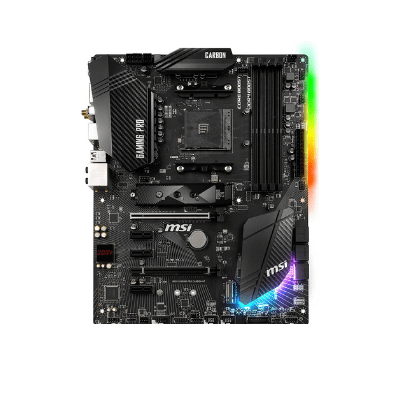
If you want a B450 motherboard with wifi, MSI B450 Gaming Pro Carbon AC is the best choice. It is proven to be the best gaming B450 motherboard. This board’s wifi chip supports wifi 5 as well as Bluetooth 5.0. In terms of connectivity, you also have one gigabit LAN port in addition to wifi.
This board has six SATA III connections in addition to dual M.2 slots and proves to be the best B450 AMD motherboard. It has two PCIe x16 slots, one of which runs at x4, and three PCIe x1 ports as expansion slots. Crossfire is supported in both directions on the board. DDR4 3466MHz memory is supported. There are four USB 3.2 connections (USB-C), two USB 2.0 ports, HDMI and DisplayPort connectors, and a Flash BIOS button on the back panel.
Because its VRM is significantly superior to the B450 Tomahawk Max, it is the best AMD B450 motherboard. In addition, the MSI B450 Gaming Carbon can support any Ryzen CPU. Overall, this is an excellent board, and it is one of the few B450 variants with two M.2 slots.
Pros
- Large heatsinks
- AudioBoost4 is included.
- Overclocking’s maximum potential
- Best for gaming
Cons
- Limited memory
GIGABYTE B450 AORUS ELITE V2
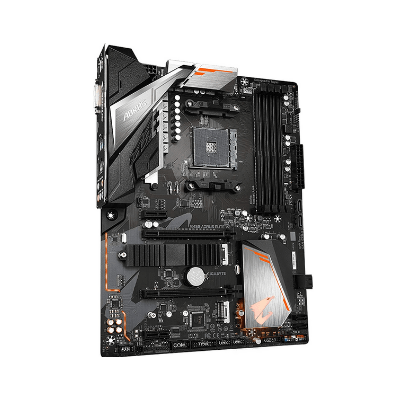
The GIGABYTE B450 AORUS ELITE stands out because it can support both the latest and most sophisticated AMD Ryzen 3000 series processors and the older AMD Ryzen 2000 and 1000 series processors. Its feature proves it to be one of the best B450 ATX motherboards. It even comes with Ultra-durable Armor for PCIe memory slots, excellent audio quality, a standard wifi design, high-speed Ethernet, and USB Type-C ports. These motherboards are suitable for anyone wishing to construct a new AMD platform from the ground up.
The Gigabyte series boosts the performance of your PC with AMD Store MI technology. It also improves the performance of traditional storage systems, reducing boot times and improving the overall user experience. With a single disc, this convenient tool combines the speed of SSDs with the massive capacity of HDDs. It enhances the unit’s write and read speeds to match those of solid-state drives (SSDs). It also improves data performance and transforms the everyday PC into a performance-driven setup.
Overall, it’s the best memory for the AMD B450 motherboard that supports the features it provides. Those who have previously purchased Gigabyte items are familiar with the product’s performance and quality. It is a brand that never takes shortcuts regarding the quality of its features and characteristics. We are confident that individuals who are purchasing it for the first time will not be disappointed.
Pros
- Shield for Integrated I/O
- Audio Noise Guard is include
- More diverse connectivity options
- standard wifi design
Cons
- OC is limited.
ASUS TUF B450-PLUS GAMING
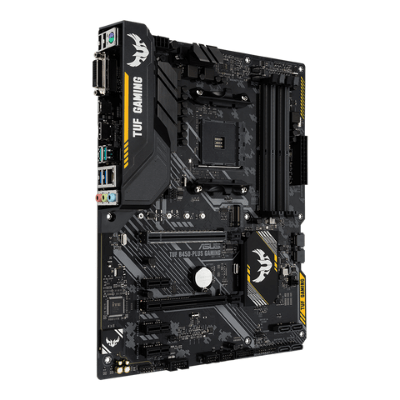
The ASUS TUF B450-PLUS GAMING is the best budget B450 motherboard for people who want to build a mid-range gaming PC with mid-level processors. TUF motherboards are known for their extreme endurance, military-grade durability, and superior electrical protection.
In layman’s terms, this means that the board can withstand high loads, complex environments, and electrical surges without failing. It also has a military motif and RGBs for aesthetic purposes. As a result, it’s the best b450 motherboard, with everything a gamer needs, including stable power delivery, DDR compatibility up to 3200 MHz, and a super-fast M.2 slot.
On the back of the TUF motherboard, there is an IO guard and 8 USB ports. Three USB3 Gen1 ports and one USB3 Gen2 port are included. Although there are six SATA ports, the last two share lanes with the M.2 slot and are unusable when the latter is mounted. Aside from that, everything is OK. ASUS has used 5-way optimization approaches to improve clock speeds, RAM performance, and overall system performance. As a result, it’s the best gaming B450 motherboard for those on a tight budget.
Pros
- Adjustable cooling controls
- Layers on the PCB dedicated to audio
- Overvoltage protection for DDR4
- Best for gaming
Cons
- Audio jacks are not gold-plated
MSI B450M Mortar MAX
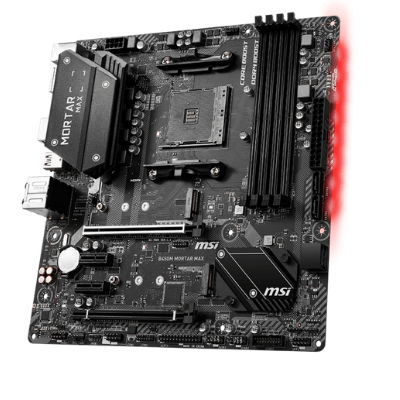
The MSI B450M Mortar Max is one of the best ATX B450 motherboards, which initially appears too good to be confirmed until you investigate it further. It is undoubtedly the best B450 micro-ATX motherboard on the market and one of the most spectacular B450 motherboards. The B450 Tomahawk has been compressed and particular capabilities added or removed, which is unquestionably not bad given Tomahawk’s history.
You can find a reliable power supply system similar to the B450 Tomahawk in the massive VRM heatsinks. It is lovely news for micro-ATX fans who may now purchase a micro-ATX B450 because top-quality VRM components are now available. Furthermore, this power supply approach should work well with all Ryzen 5 CPUs, including Ryzen 7 CPUs up to the Ryzen 7 3700X, which is a better result than most people expect from the best micro-ATX B450 motherboard.
It’s clear that the MSI Mortar MAX B450M, despite its smaller size, is similar to the B450 Tomahawk. Based on the findings. It performs similarly. However, it is a little pricey for a micro-ATX board of this class. However, things don’t get much better if you’re looking for a B450 Micro-ATX motherboard that matches your micro-ATX chassis.
Pros
- M.2 Slots
- Stable Power Delivery
- Ideal Compact Ryzen Builds
- Top-quality VRM components
Cons
- Bit pricey
ROG Strix B450 E
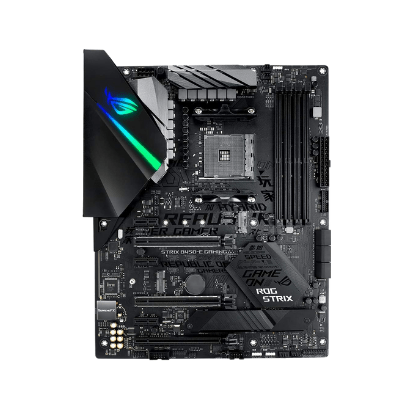
The ROG Strix B450-E Gaming motherboard can accommodate up to 64GB of DDR4-DIMM memory. Furthermore, the SupremeFX audio capacitor provides segregated distortion-free audio for precise output. Finally, even while standard BIOS may not be available on Asus motherboards, users may access features like XMP and manual core voltage adjustments, which are available on the more expensive PC X470.
The panel (and chipset) are better suited for automated overclocking using AMD’s Precision Boost than manual overclocking, and the Strix B450-E shines in this regard. However, in newer BIOS versions, some of the features are gone. As a result, if you’re looking for performance, an X470 motherboard is the way to go.
The Asus ROG Strix B450-E Gaming is one of the best gaming B450 motherboards. The Strix has PCI Express x4 slots, 3 PCI Express x16 slots, and 3 PCIe x1 slots, allowing you to expand in various ways. It also has Nichicon audio capacitors, which greatly aid in producing a clean and clear output, but the RGB surplus is not unnecessary. Lighting effects are available on the VRMs and the heatsink chipset, which is remarkable. There are plenty of headers to pick from if you need to use lighting strips. As a result, you may enjoy the lighting effects on the VRMs and the heatsink on the chipset.
Pros
- Tailored cooling profiles
- Ready for AMD Ryzen processors
- Suitable for gaming
- A large number of fans
Cons
- Few overclocking options are missing from BIOS
GB B450 AORUS PRO AM4

The Gigabyte B450 Aorus Pro AM4 comes with well-known packaging that is identical to most Aorus-branded motherboards. The B450 Aorus Pro, like most of their boards, comes with a solid accessory bundle with plenty of fan and RGB headers and one of the best ATX B450 motherboards.
The GIGABYTE B450 AORUS PRO is a tiny Best Mini-ITX B450 Motherboard with an upgraded feature set that’s ideal for DIY. Irrespective of its small size, it has enough power to run high-end processors. Overclocking, on the other hand, is only capable of effectively handling mid-range CPUs. The maximum RAM is similarly limited, with only 32 GB available via dual RAM slots. The expansion slot is also single, preventing the possibility of a multi-GPU configuration. However, very few users will require more than 32GB RAM or a dual GPU on a moderate-level gaming system.
However, the RAM supports XMP profiles and maybe overclocked to 3200 MHz. The BIOS, albeit a little fiddly, allows for much customization and supports multiple settings for fan control. The no-load power consumption is under 50W. When you add a mid-range CPU running at full load with integrated graphics, the total power consumption is 150-170W, which is the motherboard’s average power consumption. The overall performance is enough for most gaming PCs. Hence it is the best B450 gaming motherboard which is a significant benefit for gamers.
Pros
- Controlling the fan speed
- ITE I/O Controller Chip
- Support for ECC and non-ECC memory
- Best for gaming
Cons
- No Quad-GPU support
Summary of 12 Best B450 Motherboards for AMD Ryzen
| Award | Design | Motherboards | Retailer |
|---|---|---|---|
| Best Premium B450 Motherboard | Best Pick  | Check Price | |
| Best Budget-friendly B450 Motherboard | Budget Pick 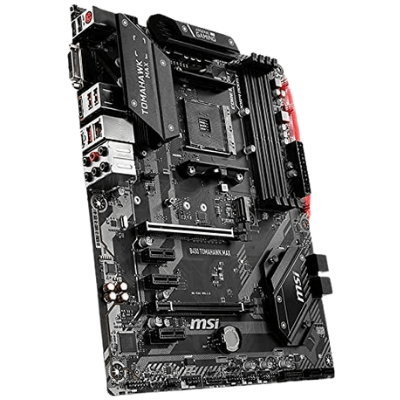 | Check Price | |
| Best Staff Picked B450 Gaming Motherboard | Staff Pick 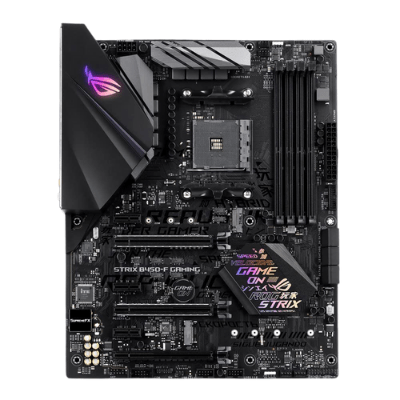 | Check Price | |
| Best Micro-ATX B450 Motherboard | 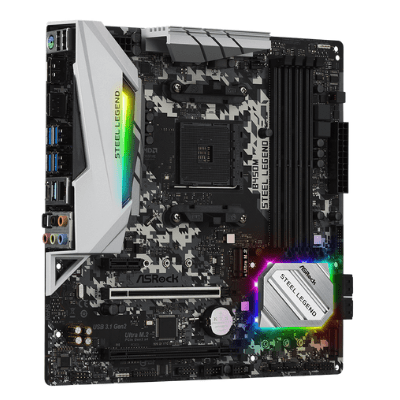 | Check Price | |
| Best RGB Digital Fusion Light Motherboard | 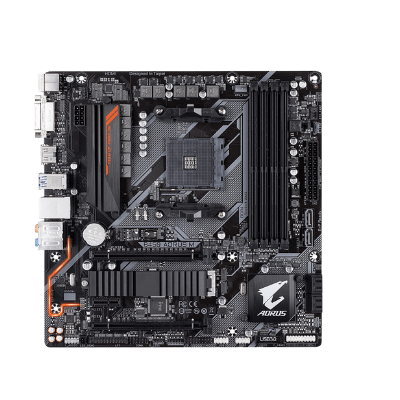 | Check Price | |
| Best Enthusiast Gaming B450 Motherboard | 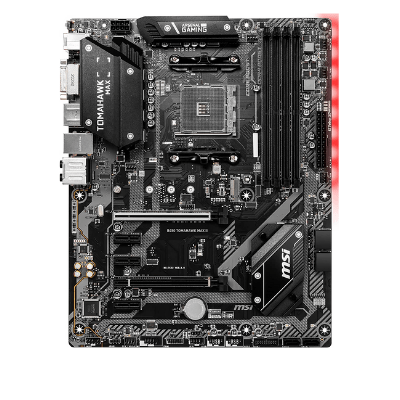 | Check Price | |
| Best for Gaming | 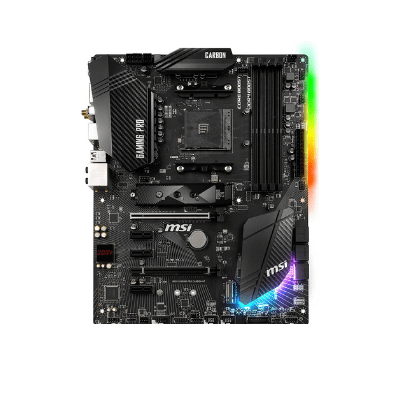 | Check Price | |
| Best Flagship B450 Motherboard | 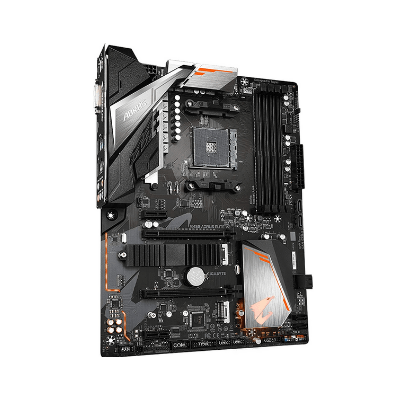 | Check Price | |
| Best Budget B450 Motherboard | 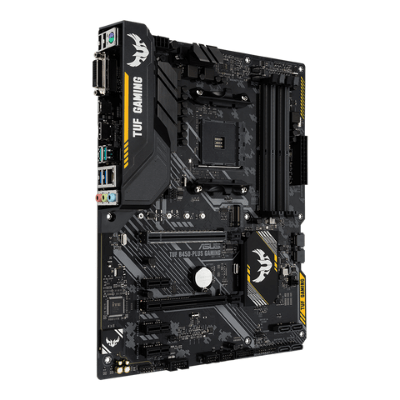 | Check Price | |
| Best ATX B450 Motherboard | 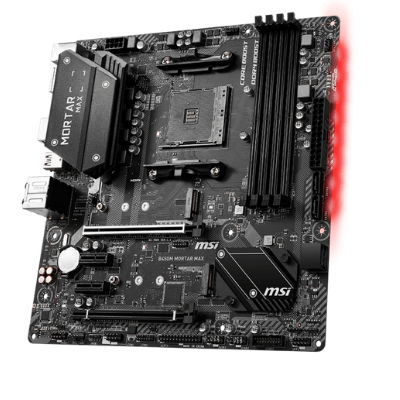 | Check Price | |
| Best Overall B450 Gaming Motherboard | 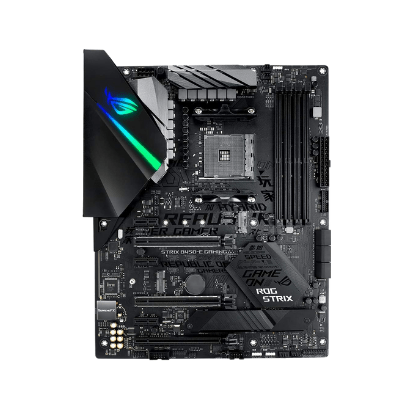 | Check Price | |
| Best ITE I/O Controller Chip |  | Check Price |
Final Verdict
Finding one that works with your motherboard is crucial if you’re looking for a new AMD processor. However, you may still acquire an older motherboard that supports the latest AMD Ryzen 5th generation processors even with a limited budget. One such option is to choose one of the several finest B450 motherboards listed above.
So keeping in mind all of these considerations, we have our top selections for the best B450 motherboards:
● The MSI B450M Arsenal Bazooka motherboard is the best pick for those building a small and compact computer. It is substantially smaller than most other motherboards because of its M-ATX form.
● The B450 Tomahawk Max motherboard is budget-friendly and attractive for a high-end motherboard with many connectivity options and excellent overclocking capability. This motherboard also offers a plentiful power supply, allowing for exceptional overclocking performance, ideal for workstation use.
● The Asus ROG Strix B450-F is our staff pick and the one to choose if money isn’t an issue and you need more versatility from the B450 platform.
We can assure you that the motherboards listed above are exceptional. Choosing from the best units can help you limit down your options and make a quick decision.
If you are looking for the best Gaming Ram, please check this article: 12 Best RAM for Ryzen 9 5900X in 2021
Frequently Asked Questions
Is B350 better than B450?
The B350 chipset lacks new features like StoreMI and Precision Boost Overdrive, which are available on the B450 chipset. Yes, in general. If you’re looking for a high-performance, low-cost motherboard, the B450 is a better choice.
Which is the best motherboard for the B450?
According to our list of recommendations, the MSI Arsenal B450 bazooka is the best motherboard for B450.
Is wifi available on the B450 motherboard?
Because the B450 is offered as a cost-effective choice for users, it frequently lacks the features of premium chipsets. For example, wifi is a premium feature that not all B450 motherboards include. However, some versions, such as the GIGABYTE B450-I AORUS PRO, have built-in wifi.
Is a B450 motherboard good?
With Precision Boost Overdrive (PBO) to support processor and RAM overclocking, the B450 is a cost-effective choice. When the thermals are inside the tolerance range, PBO combines Xtreme Frequency Range and Precision Boost 2, allowing the user to automatically raise the clock speed outside the maximum stock limit.
Can B450 motherboards support Ryzen 5 3600?
Yes! After a BIOS update or right out of the box, all B450 motherboards may handle Ryzen 5 3600 processors. In situations where you can update BIOS with a single button, the BIOS flashback capability comes in handy.