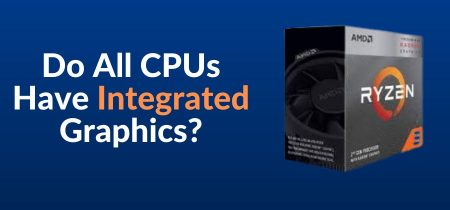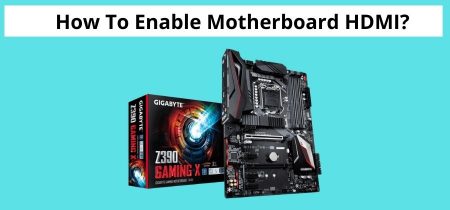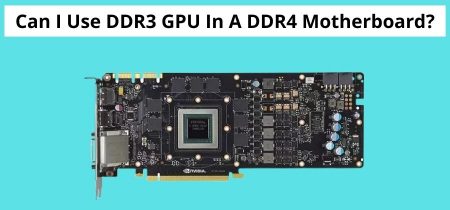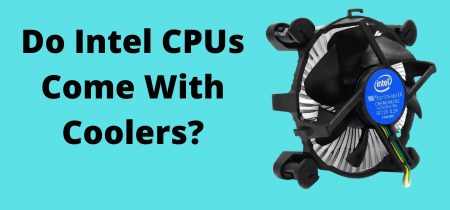A graphics card is a strong tool for enhancing your computer’s gaming and graphics experience. Many users do not know how to connect a graphic card to a power supply, and the majority of people have difficulty connecting their graphic card to a power supply.
Graphics cards require a power source to operate, therefore it is critical to connect the card to the proper power supply before initializing it. When choosing a graphics card, be important to consider the wattage of the power supply necessary for installation.
However, if you are not cautious while connecting your graphics card to the power source, your graphics card may be damaged or fail entirely.
In this post, we will take a look at some of the basic steps on how to connect your power supply to your graphics card so that you can get back to gaming.
- An Introduction To Graphic Cards:
- Integrated Graphics Cards
- PCI Graphics Cards
- AGP Graphics Cards
- PCI-Express
- How To Connect Graphics Card To Power Supply-Step By step Guide:
- Step 1: Turn Off Your Computer.
- Step 2: Find The Graphics Card’s Location.
- Step 3: Clear The Path
- Step 4: Insert Card
- Step:5 You’re Done
- Final Verdict
- Frequently Asked Questions
An Introduction To Graphic Cards:
The first thing that you need to do is to find out what kind of graphic card you have. This is a simple introduction to the various types of graphics cards available on the market.
It is your computer’s graphics card that is responsible for converting the data stored on your system into usable visuals displayed on your monitor. Graphics cards, commonly known as video cards, are available in a range of configurations.
On-board or built-in, graphics cards are found in many computers. Adding a separate video card will enhance video games and video playback, but it is critical to understand which sort of graphics card is best for your computer.
Integrated Graphics Cards
There are several types of graphics cards that can be found on ordinary motherboards including integrated graphics cards, also known as onboard graphics cards. It is possible to update the integrated graphics card in your computer, but you will have to insert a new graphics card into the motherboard of your computer and instruct the computer to disregard the old card.
PCI Graphics Cards
PCI graphics cards are cards that connect to your computer via the PCI ports on your motherboard. PCI graphics cards are frequently out of date. However, many older motherboards feature PCI slots but lack newer connection types.
AGP Graphics Cards
AGP graphics cards are called after the same thing as PCI cards are—the slot on a motherboard to which they connect. AGP cards offer four speeds, the fastest of which is 8x. Due to technology limitations, AGP connections are not as fast as PCI-E slots. They are, however, more generally compatible than the most cutting-edge cards, as are PCI cards.
PCI-Express
PCI-E cards, which link to the motherboard’s PCI-E slot, are the most sophisticated. PCI-E graphics cards may be accelerated to a maximum of 16x. Furthermore, a motherboard with more than one PCI-E slot can have multiple PCI-E graphics cards connected to it, combining their power.
Also Read: What Are PCIe Lanes?
How To Connect Graphics Card To Power Supply-Step By step Guide:
Here is a step-by-step guide on how to connect graphics cards to the power supply.
Step 1: Turn Off Your Computer.
You will first need to ensure that there is no power left in the device before trying to fiddle with the card slot.
Step 2: Find The Graphics Card’s Location.
In order to access your old card, you will need to locate the location where you first inserted it. If you are adding one for the first time, you may want to check for the PCI x16 slot if it is your first time. The graphics card needs to be close to your processor. The graphics card’s power connector will be located on the left-hand side of the computer. It is a small connector with six pins.
Step 3: Clear The Path
In order for the card to enter the slot, you should remove all obstructions within the slot, such as stray cables. After you have successfully completed this step, you will need to connect the small, six-pin power connector that belongs to your video card power header. On the motherboard, you will have the option of locating this at any location, but it will usually be placed close to the motherboard.
Step 4: Insert Card
Put the card into the slot and then secure it with the plastic latches at the bottom of the slot.
Step:5 You’re Done
There you have it, you have now successfully connected the graphic card to the power supply. Double-check the connections for any errors.
Final Verdict
Now that you know how to connect the graphics cards to the power supply. Read the instructions and follow the procedures outlined above to properly connect the card to the power source. If your card demands more power, attach a 6-pin or 8-pin connection to the power supply. Only then can your card reach its full potential. Before connecting the graphics card supply to the power source, you must comprehend and be aware of your GPU’s power requirements.
If you are looking for the best GPU, please check this article: Best GPU For i7 6700k.
Frequently Asked Questions
Is It Necessary To Connect The Graphics Card To The Power Supply?
Your graphics card will not function until it is linked to your power supply. Most gaming-level graphics cards necessitate the use of extra power connections. If yours does, make sure the PCI-E power connections are connected. Your graphics card will not work properly until it is properly powered.
What Connection Connects The Power Supply To The Graphics Card?
The most popular and commonly used way of connecting graphics cards is the PCI Express x16 connection. The PCI Express x16 interface may deliver up to 75 watts of electricity to the graphics card.
Can A Gpu Function In The Absence Of A Power Connector?
If you have a GPU with pins, it should not just get power from the motherboard since this might seriously harm the motherboard, but you should also have pin cables from the PSU that is specifically intended to provide power to the GPU (pin connectors). These GPUs require electricity from both the power supply and the motherboard.
What Are The Power Supply’s Connections?
There are several connectors on the power supply. There are normal AC input and output connectors, as well as many DC connections. The DC connectors are used to deliver electricity to the various components of the power supply.