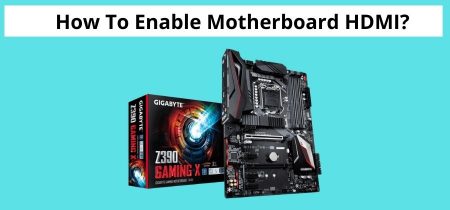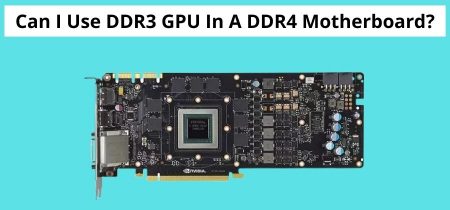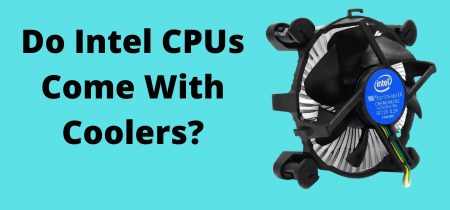Do all CPUs have integrated graphics? The answer to that question is not as straightforward as you might expect. Integrated graphics cards share power with the CPU and GPU because they are integrated into the computer’s processor.
In this blog post, we’re going to take a look at the different types of CPUs available on the market and see if all of them include integrated graphics.
We’ll also explore what integrated graphics are and why they matter for your PC gaming experience.
So, let’s get started!
What Are Integrated Graphics?
Integrated graphics are a type of computer chip that handles all graphical data and processes within a computer system. They are typically found on the motherboard or as an addition to the CPU.
Many motherboards now come with integrated graphics capabilities, which means your computer can display basic images and video without the need for a separate graphics card.
Not all CPUs have integrated graphics, however. Some processors, particularly high-end ones, will require a separate graphics card in order to produce complex images and video. This is because integrated graphics chips are not as powerful as dedicated ones found on graphics cards.
Most PCs, particularly laptops, come with integrated graphics. While gamers used to dismiss integrated graphics, newer technology has changed their minds.
A CPU with integrated graphics can also play a variety of games, though not massive triple-A (AAA) titles. The majority of these playable games, including indie classics Stardew Valley and Minecraft, use lower-resolution graphics and pixels, making them suitable for use with an integrated graphics card.
Also Read: Do Intel CPUs Come With Coolers?
Do All CPUs Have Integrated Graphics?

No, not all CPUs have integrated graphics. This is especially true of higher end CPUs which, while they might be able to produce high performance results, don’t usually come with any kind of graphics capabilities built in. Therefore, if a user wants to enjoy the benefits of gaming or advanced visuals, they must make sure that their chosen CPU is compatible with an independent GPU (graphics card) or else choose a different processor altogether. While integrated graphics PCs are capable of basic functions and light gaming, those wanting to optimize their visual experiences will want to look at specialized options including individual GPUs.
Different Types Of CPUs Available On The Market
- 11900K83.5GHz Core i9
- 1190082.5GHz Core i9
- 11900T81.5GHz Core i7
- 11700K83.6GHz Core i7
- 1170082.5GHz Core i7
- 11700T81.4GHz Core i5
Difference Between IGPU and APU:
There are two types of integrated graphics solutions: the IGP (integrated graphics processor) and the APU (accelerated processing unit). The main difference between these two is that an IGP is found on the motherboard and shares RAM with the CPU, while an APU has its own dedicated video RAM.
Let’s take a closer look at the difference between these two types of integrated graphics solutions.
IGPs are typically found on lower-end motherboards and share RAM with the CPU. This means that they have to compete with the CPU for resources, which can impact performance. On the plus side, they’re usually cheaper than APUs.
APUs, on the other hand, have their own dedicated video RAM. This means that they don’t have to compete with the CPU for resources, which can improve performance. However, APUs are usually more expensive than IGPs.
So, which one is better? That depends on your needs and budget. If you’re looking for a cheap solution that will suffice for basic tasks, then an IGP is a good choice. However, if you’re looking for better performance, then an APU is the way to go.
CPUs With Integrated Graphics: Do You Need a GPU?
If you’re looking to save a little money on your next PC build, you might be wondering if it’s possible to get away with using integrated graphics instead of a dedicated GPU. The short answer is “no.” Here’s a more detailed explanation.
Integrated graphics are a part of the CPU, and they’re fine for basic tasks like browsing the web or watching videos. However, if you’re planning on doing any gaming or other resource-intensive activities, you’ll want to get a dedicated GPU. The main reason for this is that a CPU simply doesn’t have the same level of power as a GPU.
A CPU might have four or eight cores, but a GPU can have thousands of cores. That’s why GPUs are so good at handling large amounts of data simultaneously. They’re designed for tasks like video rendering and gaming, which require a lot of processing power.
If you try to do resource-intensive activities on a PC with integrated graphics, you’ll likely see a significant drop in performance. In some cases, your PC might even crash. So, if you’re looking to do anything other than basic tasks on your PC, you’ll need to get a dedicated GPU.
Check If Your CPU Has Integrated Graphics
You’ve probably heard of integrated graphics before, but you may not know exactly what they are or how to identify them. Here’s a quick primer: integrated graphics are GPUs that are built into the CPU itself. This is in contrast to a dedicated GPU, which is a separate piece of hardware that plugs into the motherboard.
There are a few different ways to tell if your CPU has integrated graphics or not. The first is to check the manufacturer’s website for specifications. This should list whether or not the CPU has integrated graphics, and if so, what kind. You can also look up your specific CPU model on Wikipedia.
The second way to tell is to plug a display port into the back of your motherboard. If your PC turns on, then your CPU has integrated graphics. If it doesn’t turn on, then you don’t.
Another way to tell is to look at the model number of the CPU itself. AMD CPUs that are marked “G” has integrated graphics, while Intel CPUs that are marked “f” doesn’t have integrated graphics.
So there you have it! A few different ways to tell if your CPU has integrated graphics or not.
Conclusion:
Not all CPUs have integrated graphics, but many do. This is important to consider if you’re building a gaming PC on a budget. If your CPU has integrated graphics, you may be able to save money on a dedicated graphics card.
However, not all games will run well on integrated graphics and you may need to upgrade your CPU or add a dedicated graphics card to get the most out of newer games. Ultimately, it depends on your budget and gaming needs.
If you are looking for the best GPU, please check this article: Best GPU For i7 6700k.
If you are looking for the best GPU, please check this article: Best GPU For FX 6300
Frequently Asked Questions
Are all AMD processors equipped with integrated graphics?
Integrated graphics aren’t available on all AMD Ryzen CPUs. The lack of integrated graphics might have a significant impact on how you construct your PC. The visual output ports on your motherboard will not work without an integrated graphics card, forcing you to purchase a standalone graphics card.
Is it beneficial to have integrated graphics?
Integrated graphics had a terrible rep in the past, but they’ve come a long way in recent years. They’re now more than capable of general computing, including some light gaming and 4K video viewing, but they still fall short in a few areas. They aren’t designed to function with graphics-intensive software.
Is it possible to start a computer without a graphics card?
It sends a signal to your monitor, so you can technically start your computer without it, but you won’t see anything on your screen. If your CPU includes an integrated graphics card, such as most Intel Core CPUs or AMD’s APU family, this may be different.