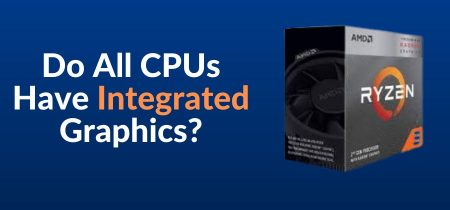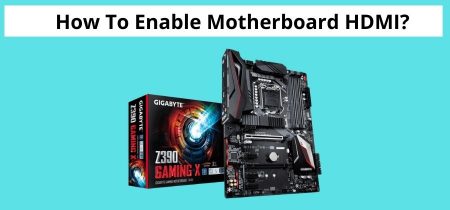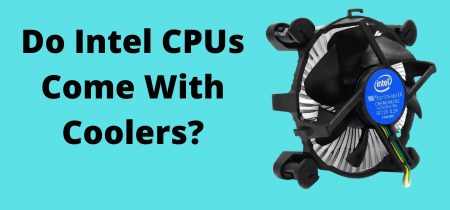DDR4 is the latest memory type that is being used in motherboards. However, some people are wondering if they can use DDR3 GPUs in DDR4 motherboards.
The RAM/memory is referred to by the DDR4 motherboard and should not be confused with discrete graphics memory. A DDR4 motherboard is capable of supporting DDR3, GDDR5, and GDDR5X graphics cards.
In this blog post, we will answer that question and provide more information on the differences between DDR3 and DDR4 memory.
What Is DDR?
DDR (Double Data Rate) SDRAM is a type of synchronous dynamic random-access memory (SDRAM), with data being transferred on both the rising and falling edges of the clock signal.
The name DDR refers to its dual data rate, meaning that two bits of information are transferred every time the clock signal rises and falls. DDR SDRAM was first released in the 1970s by German company Infineon Technologies.
DDR3:
DDR three is the next generation of DDR memory. It offers higher data rates and lower power consumption than DDR two. DDR three uses a new bus architecture that allows for higher data rates and lower power consumption.DDR three is not compatible with DDR two or earlier versions of DDR SDRAM.
DDR4:
DDR four is the latest generation of DDR memory. It offers higher data rates and lower power consumption than DDR three. DDR four uses a new bus architecture that allows for higher data rates and lower power consumption.DDR four is not compatible with DDR three or earlier versions of DDR SDRAM.
Also Read: What Graphics Card Can Run 240 FPS On Fortnite?
Can I use DDR3 GPU in a DDR4 motherboard?

It’s a common question with a simple answer: yes, you can use a DDR 3 GPU in a DDR 4 motherboard.
It makes no difference as long as there are no other compatibility issues. GPU VRAM functions independently of motherboard RAM. DDR4 memory is used for the system’s main memory on a DDR4 motherboard.
This has nothing to do with the type of memory on the graphics card, which is only used by that card. The graphics card is unconcerned about the type of memory on the motherboard and vice versa.
The only issue is that a graphics card with DDR3 memory is probably not as powerful as a modern PC with DDR4 memory.
DDR3 cards are already low-end in comparison to GDDR5 cards, so while they will work in new motherboards, they will not provide particularly good gaming performance.
If that isn’t an issue, then go ahead and install the card. It will function properly. The graphics card has its own memory controller that is independent of the motherboard. The only requirement for using a graphics card with any motherboard is that it has a PCIe x16 slot.
What Happens if I put DDR3 in DDR4?
It is not recommended to attempt putting a DDR4 module into a DDR3 slot since the two generations are not backward compatible. In addition to the difference in key notch, DDR4 also has a different pin size and arrangement configuration than DDR3 modules. Trying to force a DDR4 module into a DDR3 slot can damage both the hardware and the memory and may put your device at risk of complete system failure. Always be sure to check your device and its current generation of RAM prior to installation.
What Are The Benefits Of Using DDR Memory?
DDR memory is one of the most important parts of a computer. It helps your computer process information faster and can improve overall performance by a significant margin. DDR memory comes at different speeds, with DDR being the fastest and most expensive type.
Process Information Faster
One of the main benefits of using DDR memory is that it can help your computer process information faster. This is because DDR memory has a higher bandwidth than other types of memory, such as DDR SDRAM. This means that more information can be transferred to and from the CPU in a given period of time, which can help improve overall performance.
Energy-Efficient
Another benefit of using DDR memory is that it is more energy-efficient than other types of memory. This is because DDR memory uses less power than other types of memory, which can help improve battery life in laptops and other devices that use a lot of power.
Reliable
Finally, DDR memory is also more reliable than other types of memory. This is because DDR memory is less likely to fail or break down over time, which can help improve the lifespan of your computer.
Overall, DDR memory is a great choice for anyone looking to improve their computer’s performance. It is important to note, however, that DDR memory is not compatible with all motherboards. Be sure to check compatibility before purchasing.
Conclusion
DDR4 Ram is not compatible with every motherboard. There are different types of DDR ram, and each type is only compatible with certain types of motherboards. If you’re looking to upgrade your RAM, make sure you get the right type of RAM for your motherboard. Otherwise, you’ll just be wasting your money.
We hope this article helped you to understand the difference between DDR types of RAM. If you have any further questions, please leave a comment below, and we will be happy to help.
If you are looking for the best GPU, please check this article: Best GPU For i7 6700k.
If you are looking for the best GPU, please check this article: Best GPU For FX 6300
Frequently Asked Questions
Can DDR3 be used in a DDR4 system?
RAM is not all the same, and DDR3 and DDR4 are not interchangeable. In order to use DDR3 RAM in a DDR4 slot, the stick must be backward-compatible with DDR3. In any case, your motherboard will not recognize the format if the stick fits into the slot.
Is it possible to use a DDR3 graphics card on a DDR2 motherboard?
Yes! The graphics cards are backward-compatible. If the DDR2 board has a PCI slot, you can install a DDR3 graphics card.
What is the difference between DDR3 and DDR4 graphics cards?
Computer components, particularly those critical to performance, such as the CPU, RAM, storage, and graphics card, never stop improving. DDR3 and DDR4 are abbreviations for RAM (Random Access Memory) types.